Submit your document, report, paper
Submitting reports and manuscripts to an institutional repository makes the information easier accessible. This is often referred to as green open access. Please consult the SHERPA/RoMEO database if you are unsure about publisher copyright and open access archiving policies.
How to submit
First of all, familiarise yourself with the publication policies of your department/experiment, as in some groups, documents and papers are submitted by their respective secretariat:
The EP Publishing Policy specifically states that all experimental physics publications that describe work carried out at least in part by any CERN author or using any CERN experimental facility must submit their papers for approval to the Director of Research and Computing or EP Department Head prior to journal submission. This process is facilitated by obtaining an EP preprint number through the CERN Document Server (CDS), which can be obtained by following this submission procedure. Please note that some experiments (eg. ATLAS, CMS, LHCb) have this approval integrated in their dedicated submission.
If your document, report, preprint or article is not treated by the official route, you should submit it yourself. There are two possibilities to submit your paper to the CERN Document Server (CDS):
>Submission to CDS
- Choose the document type/collection:
- Every document in CDS is assigned to a department’s collection. Documents related to CERN activities which are not part of a CERN departmental report series can be submitted as CERN-OPEN.
- Summer student project notes can be submitted via this form.
- In case you do not know which submission form to use, or don’t have a CERN account anymore, please contact us: @email
- Check the format and size of your document: https://cds.cern.ch/help/submit-guide
- Go through the submission form and attach your file.
- Once you have submitted, you will receive an email notification, and will be able to see the created record in CDS and its assigned CERN report number. Only you are authorised to see the record until it is approved.
- As soon as the document has been approved, you will be notified via email, and the record will become publicly visible in CDS.
>Submission to INSPIRE and CDS via arXiv
- All CERN-related papers submitted to arXiv are also available in CDS, and, if relevant to high-energy physics, in INSPIRE. Once you submit your paper to arXiv, it will appear within one day in INSPIRE and within two days in CDS via automated feeds.
- If you submit to CDS before you submit to arXiv, please make sure you add the CERN report number when submitting to arXiv to avoid any duplications in CDS.
] Good to know
- If you have any questions, are unsure about choosing collections, or encounter any problems submitting, do not hesitate to contact us: @email
- To submit your thesis, please see: Submit your thesis